Word Counting in MS Word: Tips and Tricks
Introduction
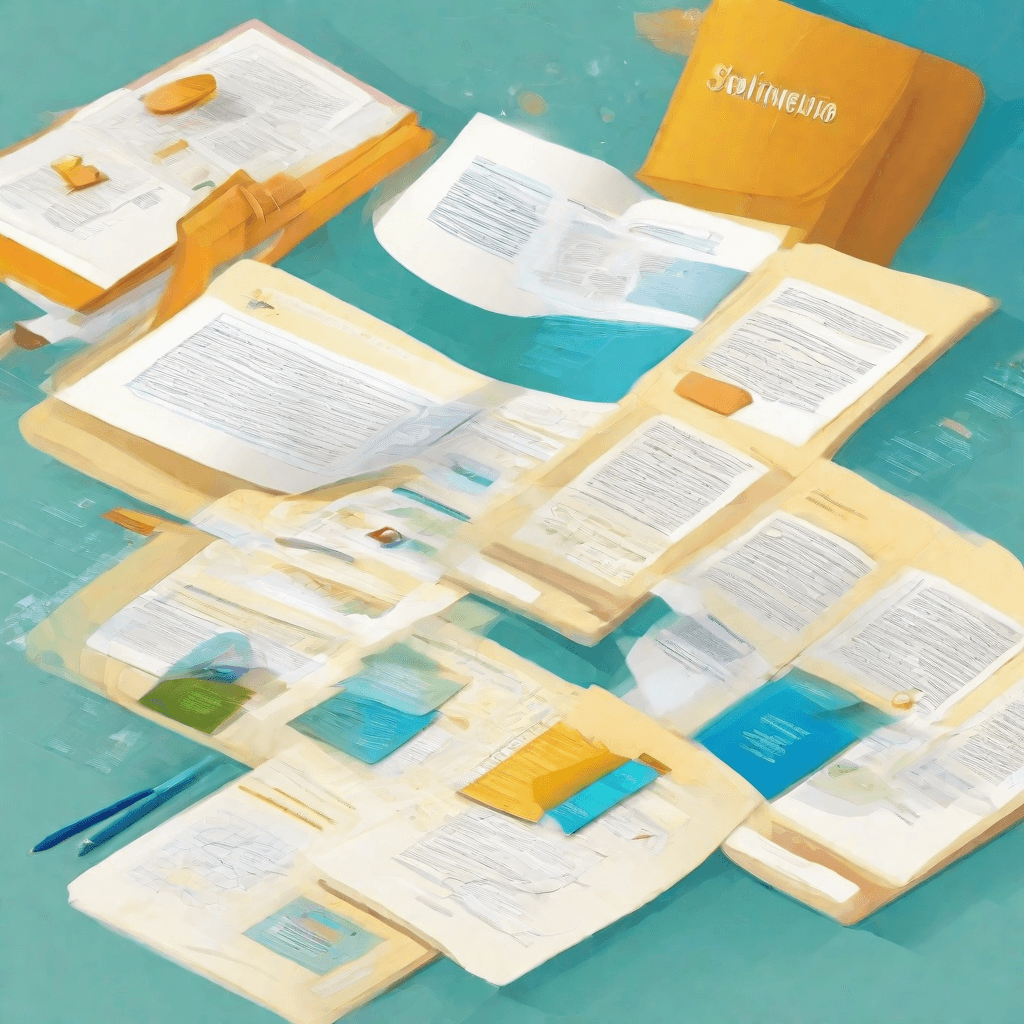
In the landscape of content creation, be it for academic purposes, professional documentation, or crafting engaging blog posts, the significance of word count cannot be overstated. Microsoft Word, being one of the most ubiquitous tools in the world of writing, offers a comprehensive suite of features to manage and analyze text, among which the word count tool stands out for its utility. This introductory segment sets the stage for a deep dive into understanding word count in MS Word, a feature pivotal for writers across the spectrum.
The ability to accurately count words is not merely a matter of adhering to given constraints; it's a critical aspect of tailoring content to meet specific goals, whether that's crafting a concise business report, hitting a word limit for an academic paper, or optimizing a blog post for SEO (Search Engine Optimization). Understanding the nuances of Microsoft Word's word count feature is essential for anyone looking to master the craft of writing in today's digital age.
As we proceed, this article will not only explore the basic functionalities but also uncover some of the lesser-known aspects of word counting in Microsoft Word. From the simple act of checking the number of words in a document to more sophisticated uses such as customizing the count to include or exclude textboxes, footnotes, and endnotes, there's much to explore. Additionally, the implications of word count on SEO will be scrutinized, offering insights into how word count can influence visibility and engagement in the digital realm.
This discussion aims to arm writers with the knowledge to navigate word count more effectively in MS Word, enhancing their writing process and, ultimately, the quality of their work. Whether you're a novice writer just starting out, a seasoned author looking to refine your craft, or a content marketer aiming to maximize online engagement, understanding the intricacies of word count in MS Word is an invaluable skill.
Join us as we embark on this comprehensive exploration in the next section, titled "Understanding Word Count in MS Word". Together, we'll delve into the technicalities, the strategies, and the impact of word count on your writing endeavors, uncovering how to leverage Microsoft Word's capabilities to your advantage.
Understanding Word Count in MS Word
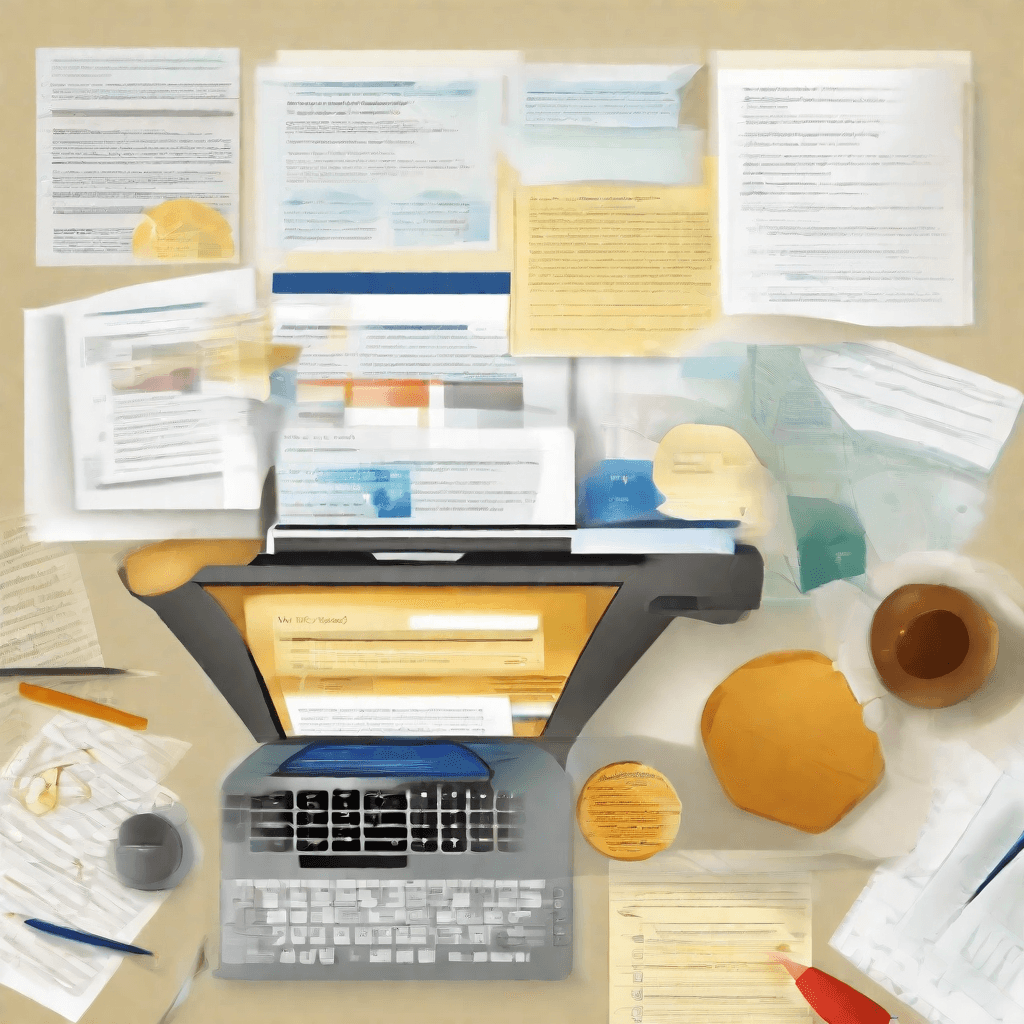
In the realm of digital content creation, Microsoft Word stands as a cornerstone tool for writers across the globe. Whether you're a novelist, a student preparing a thesis, or a marketing professional crafting compelling copy, understanding how to leverage the Word Count feature in MS Word is pivotal. This section delves into the nuances of word counting, offering an analytical look at its importance and functionality within MS Word, thereby enabling you to optimize your writing process effectively.
Microsoft Word's Word Count tool is more than just a simple feature; it's an essential companion for anyone who engages in writing. Whether you're adhering to strict word limits for academic papers or optimizing your blog posts for SEO, knowing how to access and use this tool can make a significant difference in your writing efficiency and effectiveness.
Accessibility of the Word Count Tool
Accessing the Word Count tool in MS Word is straightforward. Typically located under the 'Review' tab in the toolbar, this feature is just a click away. However, its accessibility does not stop there. MS Word also provides a dynamic word count in the status bar at the bottom of the document window, offering real-time updates as you type. This immediate feedback allows writers to keep a constant eye on their word count, adjusting their content strategy on the fly.
The Importance of Word Count
Word count is not just a number—it's a critical element of writing that impacts readability, engagement, and overall content quality. In academic settings, adhering to specified word counts ensures that arguments are concise and focused. In the digital marketing sphere, understanding the optimal word count for blog posts can significantly affect a website's SEO performance. Longer posts tend to rank higher on search engines, as they provide more value and encourage increased user engagement.
Going Beyond the Numbers
While the numerical aspect of word count is essential, MS Word's tool also offers insights into readability statistics, including sentences per paragraph, characters (with and without spaces), paragraphs, and even reading time. These statistics are invaluable for writers aiming to tailor their content to a specific audience or platform. For instance, knowing the average reading time can help bloggers and content creators design posts that cater to their audience's preferences, potentially increasing dwell time and reducing bounce rates.
Word Count and SEO Strategy
For those involved in SEO and content marketing, understanding how to strategically incorporate keywords within the confines of an optimal word count is crucial. MS Word can assist in this regard by not only tracking the total word count but also by enabling targeted keyword searches within the document. This functionality allows writers to ensure that their content is not only long enough to be considered valuable by search engines but also densely packed with relevant keywords to boost SEO rankings.
The Limitations of MS Word's Word Count
Despite its utility, MS Word's Word Count feature is not without limitations. For instance, it cannot differentiate between text that should be counted (like the main body of an article) and text that shouldn't (such as captions or headers). Writers must manually adjust their word count for these nuances, ensuring their final count aligns with specific guidelines or objectives. Additionally, for projects requiring meticulous word count adherence, like grant proposals or advertising copy, writers may need to employ more advanced word counting software or plugins that offer greater flexibility and accuracy.
In conclusion, the Word Count feature in MS Word is a fundamental tool that caters to a wide variety of writing needs. By understanding how to effectively use this feature, writers can enhance their writing process, ensuring their content meets the required standards and resonates with their intended audience. As we move on to the next section, "Tips for Accurate Word Counting," we'll explore strategies to make the most of this feature, addressing some of its limitations and providing practical advice to refine your word counting practice.
Tips for Accurate Word Counting
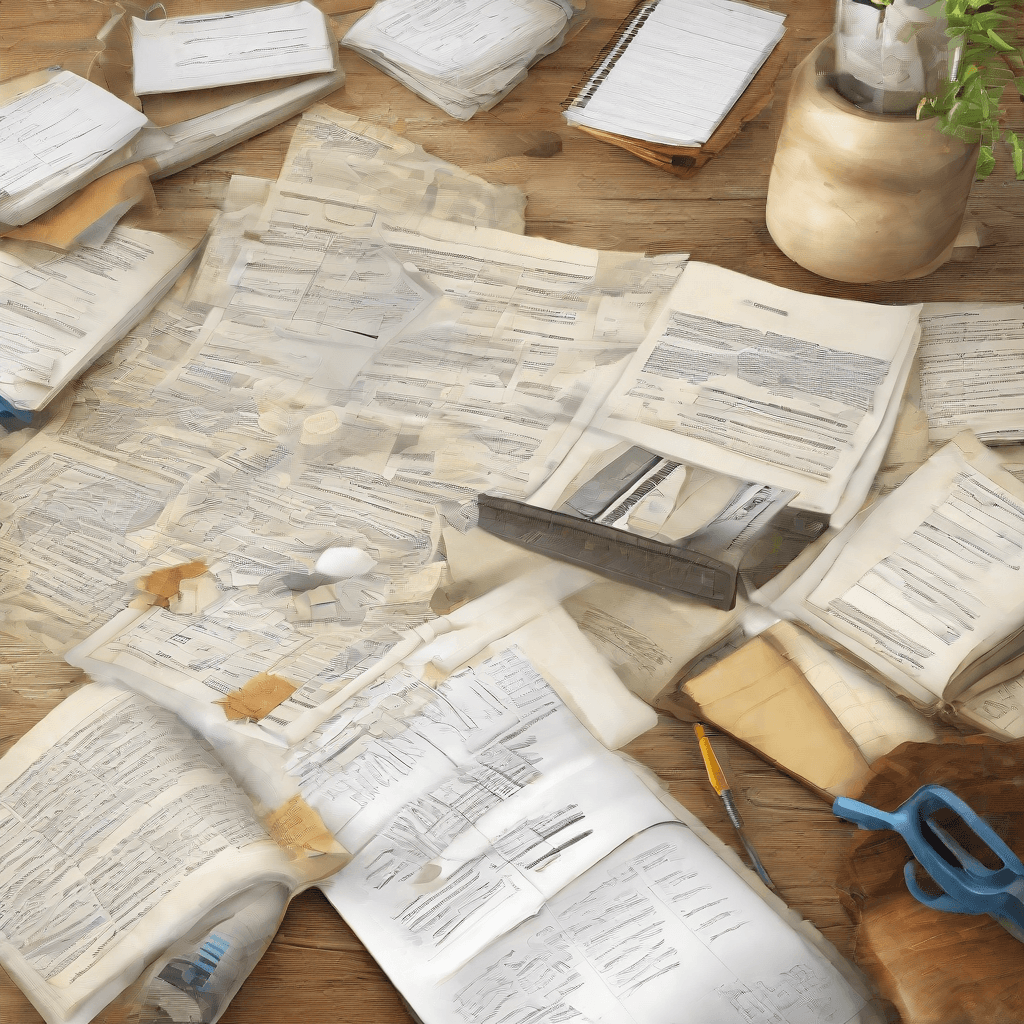
Accurate word counting is a cornerstone of professional writing, particularly in environments where precise word counts are essential — from academic submissions to content creation and even legal documentation. As we pivot from understanding the fundamental word count functions in MS Word, it's crucial to refine our approach for accuracy. Here, we delve into strategies optimized for those who aim to align their documents perfectly with word count requirements, ensuring every word is accounted for.
Utilize the "Word Count" Feature Strategically
MS Word comes equipped with a robust "Word Count" feature, yet many users barely scratch the surface of its potential. Beyond the basic count, delve into the detailed statistics by clicking on ‘Word Count’ in the ‘Review’ tab. Pay attention to the checkboxes that allow you to exclude textboxes, footnotes, and endnotes from your count. This is particularly useful for academic and professional documents where ancillary text may not contribute to the required word count.
Understand What Counts as a Word
A common oversight is misunderstanding what MS Word considers a word. MS Word counts words with a space on either side as a single entity, including numbers. However, hyphenated words are a notable exception; a phrase like "well-being" is counted as one word. Symbols and alphanumeric combinations (e.g., "B2B") are also counted as words. This insight can help you adjust your writing style to meet specific word count criteria.
Track Your Count as You Write
For content creators and writers, keeping an eye on word count as you draft is vital. MS Word can display your word count in real time at the bottom of the window. If this isn't visible, right-click the status bar and check "Word Count." This feature is indispensable for managing your word limit, allowing for on-the-fly adjustments without breaking your creative flow.
Use Find-and-Replace to Your Advantage
The Find-and-Replace tool is not just for correcting mistakes or updating terminology. It can also serve as a strategic ally in word count management. For instance, if you're consistently over your word limit, use this tool to find common phrases that can be shortened without losing meaning. "At the time of" can often be replaced with "during," effectively reducing your word count without impacting content quality.
Embrace Editing and Proofreading
A rigorous editing process is perhaps the most effective tool for accurate word counting. First drafts often contain redundant phrases, unnecessary adjectives, or lengthy explanations that can be condensed or removed. By embracing the editing process, you not only sharpen your message but also refine your word count to meet exact requirements. Software tools and plugins can assist in this process, but a meticulous manual review is irreplaceable for achieving both precision in word count and clarity in communication.
Utilizing Exclusion Techniques
For specific projects, particularly those in academic writing, you might need to exclude headings, bibliographies, or appendices from your total word count. Learning how to use section breaks and applying the 'Exclude Text' box in the word count tool can save significant time and ensure compliance with submission guidelines.
Moving forward towards "Advanced Word Count Techniques," it's clear that mastering word count is not just about hitting a number. It's about strategic document management, understanding the nuances of your tools, and refining your content to meet the precise demands of your audience or project guidelines. The insight garnered here lays a solid foundation, preparing us to tackle even more sophisticated word count strategies.
Advanced Word Count Techniques
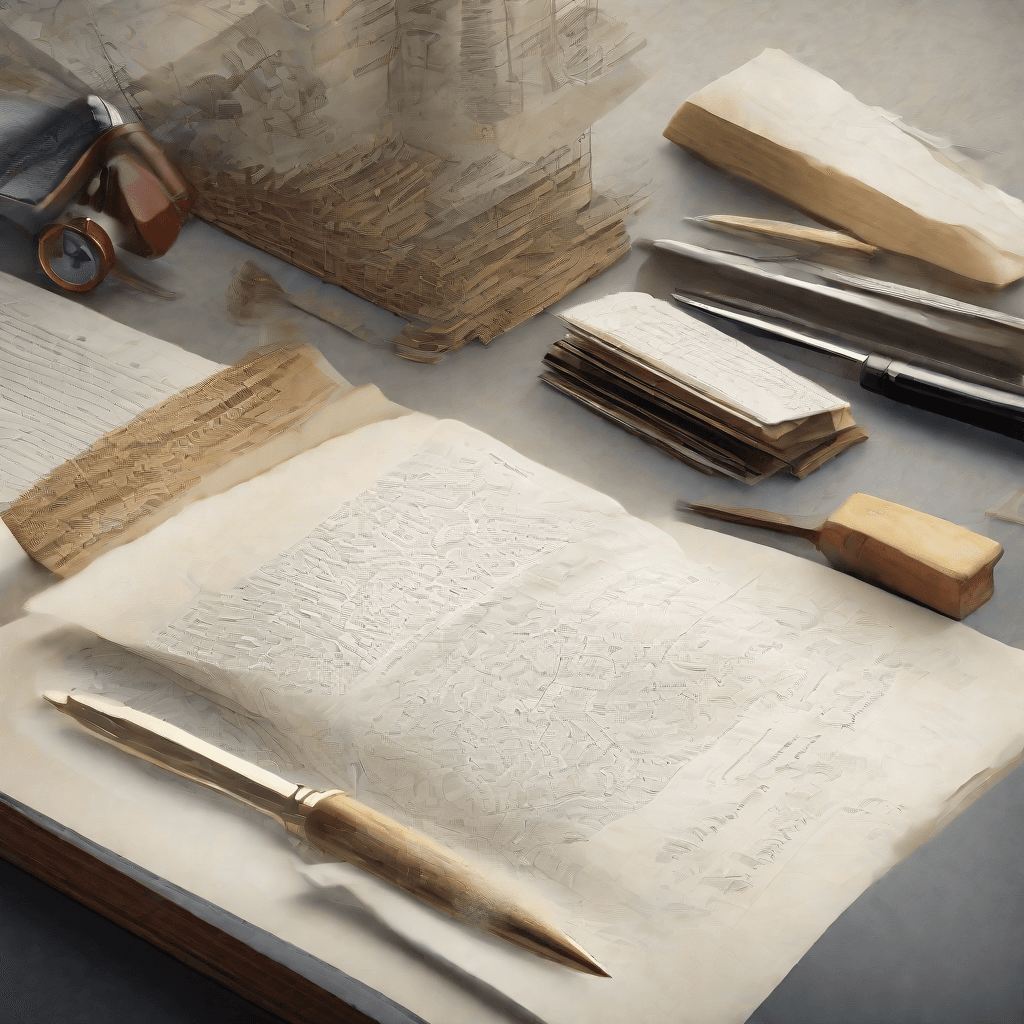
In the digital age, where content reigns supreme, understanding and mastering advanced word count techniques is essential for professionals across numerous fields, from academic research to content marketing. As we navigate further into the intricacies of word processing and content creation, it becomes increasingly evident that a detailed, analytical approach to word count is not merely a trivial pursuit but a fundamental aspect of producing content that is both high-quality and tailored to specific goals and audiences.
Word count, at its core, is more than just a numerical value. It serves as a proxy for depth of analysis, thoroughness of research, and overall content richness. In contexts such as SEO optimization, where the balance between quantity and quality of content can significantly impact page rankings, mastering advanced word count techniques becomes crucial. These techniques enable writers and strategists to craft content that not only meets specific length criteria but also aligns with the nuanced requirements of search engines and the expectations of their target audience.
One advanced technique involves the strategic use of sections and headings to not only organize content effectively but to also strategically increase word count without compromising the content's value or readability. This approach entails breaking down complex ideas into smaller, digestible sections, each thoroughly explored and richly detailed. By doing so, content creators can expand their word count while also enhancing the user's experience through well-structured, informative content.
Another technique is the integration of relevant keywords and phrases throughout the text. This practice, when done judiciously, serves a dual purpose: it optimizes the content for search engines, thereby improving its visibility and reach, and it can subtly increase the word count. The key here is relevance and moderation; overuse of keywords can lead to penalties from search engines and diminish the content's readability.
Embedding multimedia elements with descriptive captions and annotations is yet another technique that can contribute to the overall word count while making the content more engaging and informative. Images, charts, and videos not only break up large blocks of text, making the content more accessible but also provide opportunities for additional written content that enriches the user's experience.
Analyzing and leveraging data and research findings within the content not only bolsters the word count but also adds a layer of credibility and depth. Citing studies, statistics, and expert insights allows writers to expand upon ideas with evidence-based information, further engaging the reader and providing a solid foundation for the content's assertions and conclusions.
In the pursuit of advanced word count techniques, it's crucial to maintain a balance between quantity and quality. The ultimate goal should be to enhance the content's value and effectiveness, not just to meet a numerical target. By strategically employing these techniques, content creators can produce material that is not only longer but more informative, engaging, and optimized for both search engines and the intended audience. As we transition into the next section, "Business and Technology Insights", we'll explore how these advanced techniques can be applied in a business context, particularly in the realms of content marketing and digital strategy, to drive engagement, conversion, and ultimately, success.
Business and Technology Insights
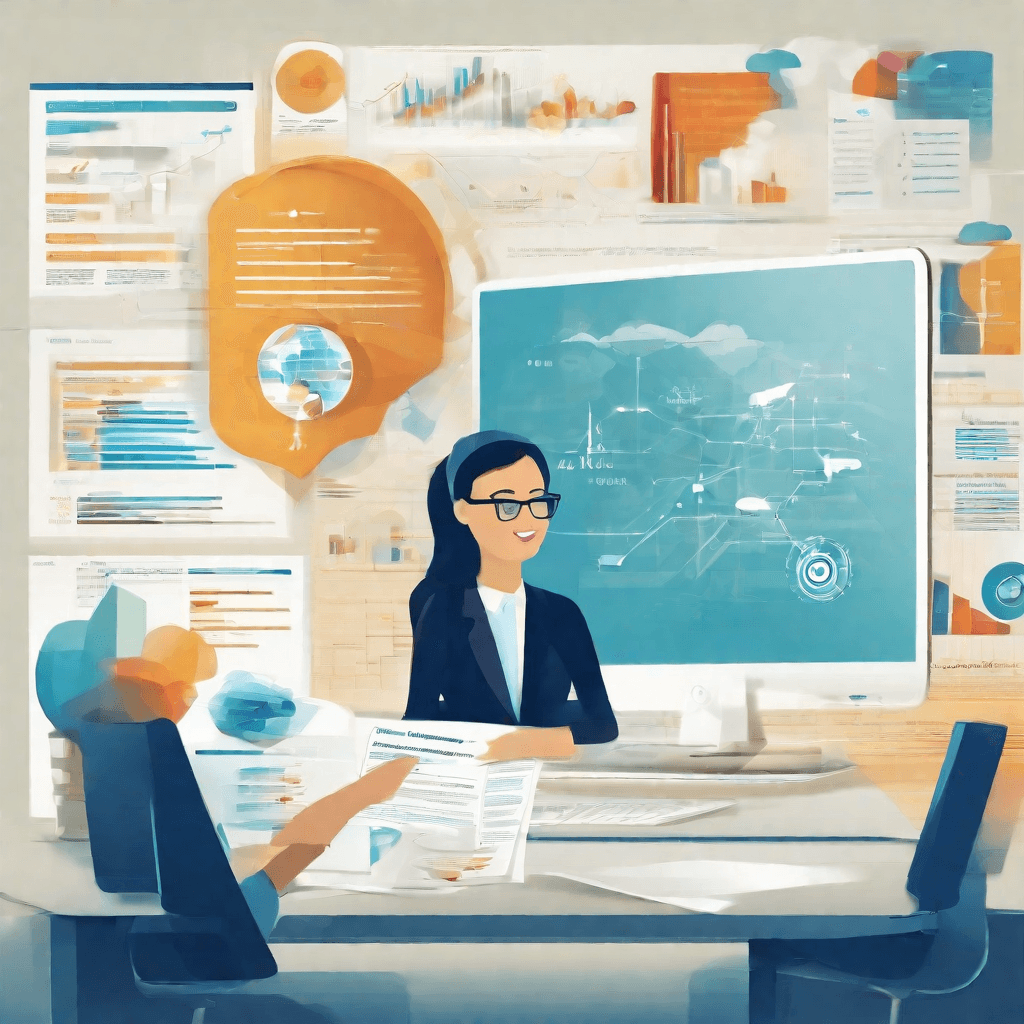
In the realm of content creation and digital communication, understanding the synergistic relationship between business objectives and technological capabilities is paramount. This section moves beyond the mechanistic aspects of word counting in Microsoft Word, discussed in the "Advanced Word Count Techniques" section, to explore the strategic implications of word count in business communications and technology platforms.
The intersection of business needs and technological advancements has never been more critical than in today's digital age. As businesses strive to optimize their online presence, the role of content—measured not just by its quality but also by its length—becomes a key player in SEO strategy and user engagement.
The Strategic Role of Word Count in SEO
In the pursuit of high search engine rankings, the word count of online content has emerged as a significant factor. Search engines like Google use complex algorithms to determine the relevance and depth of articles, often favoring longer, more informative content. This does not mean that longer is always better, but rather that the content needs to be comprehensive enough to answer searchers' queries effectively.
For businesses, this translates to a careful balancing act—crafting content that holds sufficient depth to satisfy search engine requirements while remaining engaging and accessible to readers. The strategic use of keywords within this content, positioned naturally and contextually, further enhances its visibility and relevance in search results.
Enhancing User Engagement Through Content Length
User engagement metrics such as time on site, bounce rate, and user interactions are significantly influenced by content length and quality. Detailed, well-structured content that delivers valuable insights encourages readers to spend more time on the website, reducing bounce rates and increasing the likelihood of conversion actions.
However, the optimal content length can vary significantly across industries, topics, and audiences. A comprehensive analysis of audience preferences and competitor benchmarks is essential to identify what resonates best with target readers. Adaptive content strategies that prioritize user experience and provide clear, actionable value can significantly enhance engagement and foster strong customer relationships.
Technology Platforms and Content Strategies
The choice of technology platforms for publishing and promoting content also plays a crucial role in the strategic application of word count insights. Content management systems (CMS) and SEO tools offer analytics that can guide content length decisions based on performance data. Moreover, emerging technologies like AI and machine learning are becoming increasingly sophisticated at predicting optimal content length for specific contexts, further empowering content creators.
Integrating these technological tools with a strategic approach to content creation can yield significant competitive advantages. By leveraging data-driven insights into how word count affects SEO performance and user engagement, businesses can fine-tune their content strategies to align more closely with their objectives.
Toward Data-Informed Content Creation
As we navigate the complexities of business communication in the digital era, the role of data in shaping content strategies becomes undeniable. A nuanced understanding of how word count interplays with SEO, user engagement, and technology platforms enables businesses to craft content that not only meets quantitative criteria but also resonates with qualitative excellence.
In moving toward a more data-informed approach to content creation, businesses can better align their communications with the evolving landscape of digital marketing. By doing so, they position themselves to capitalize on the myriad opportunities presented by the confluence of business goals and technological advancements, ensuring their content not only reaches but also meaningfully engages their target audience.
Conclusion
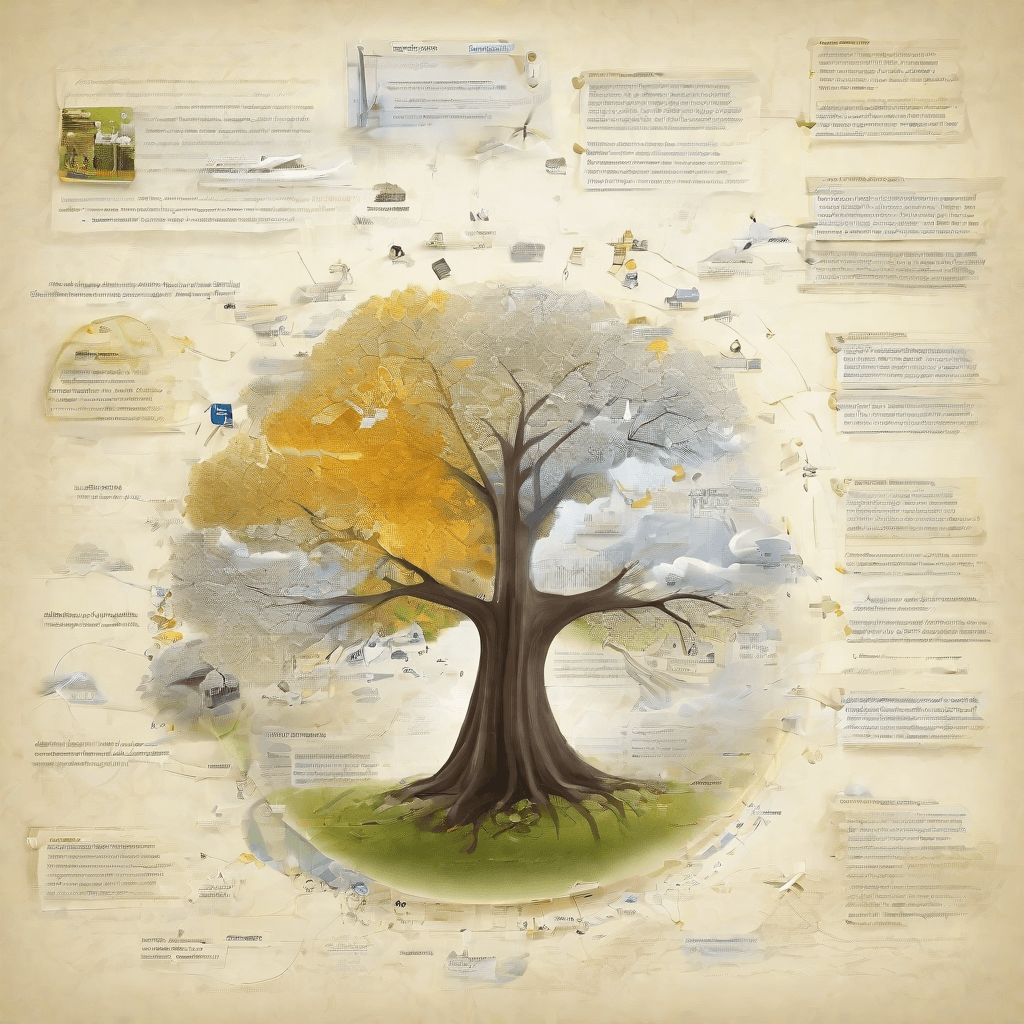
As we wrap up our comprehensive journey through the intricacies of word counting in Microsoft Word, it's clear that this seemingly simple task bears greater significance than initially meets the eye. This exploration, spanning from basic functionalities to the nuanced interplay between business and technology insights, underscores the evolving nature of digital content creation and management.
In the digital age, where content is king, understanding the ins and outs of word counting transcends mere curiosity or basic need. It encompasses a strategic facet of content development, influencing SEO performance, reader engagement, and overall content quality. Microsoft Word, a stalwart in the realm of word processing, offers more than just a numeric tally of words. It provides a gateway to optimizing content for the targeted audience, ensuring that every word counts towards achieving broader business and technological objectives.
For SEO professionals and content creators, the ability to meticulously manage word count aligns with the strategic deployment of keywords, adherence to best practices in content length, and tailoring articles to meet the preferences of both search engines and human readers. This alignment is critical in a landscape where search engine algorithms constantly evolve, placing a premium on high-quality, relevant, and appropriately structured content.
Moreover, the discussion on word counting in MS Word touches upon the seamless integration of technology in our daily workflows. It exemplifies how software features, often taken for granted, are pivotal in enhancing productivity, enabling data-driven decisions, and fostering a culture of precision and excellence in content creation. Whether you're drafting a brief blog post, a detailed research paper, or strategic business documentation, the insights gleaned from word count features can inform structure, depth, and clarity, making your content more accessible and impactful.
In conclusion, the journey through the functionalities and strategic implications of word counting in MS Word reveals a microcosm of the broader digital content creation landscape. It's a testament to the intricate relationship between technology and content strategy, highlighting the importance of marrying technical competencies with strategic insight. As we move forward, let's take these learnings to heart, leveraging the full spectrum of tools at our disposal to craft content that not only resonates with our audience but also propels us towards our overarching goals in the digital domain.
In this era of information overload, where every word vies for attention, understanding and utilizing the nuances of word counting in Microsoft Word becomes more than a necessity—it becomes a strategic advantage. And as we have seen, it's these nuances that can elevate our content, and ultimately our business and technological endeavors, to new heights.
Easily count Words and Characters using our counter
Related Articles
- Grammar Verification Online: Ensuring Flawless Writing
- Grammatical Corrector Online: Save Time and Effort on Proofreading
- Check You Grammar: The Importance of Proofreading
- Online Grammar Check: A Convenient Way to Improve Your Writing
- Check My Grammar Online: Quick and Effective Solutions
- The 5 Best Free Grammar Check Tools Online
- The Power of Words and Characters Counter
- Efficient Grammar Checking Tools: Finding Your Perfect Match
- Improving English Grammar: Essential Tips and Tricks